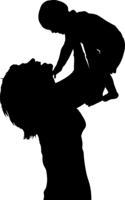Each year I create a book for each of my children that outlines the past year. It acts in place of their traditional baby book. They receive it as part of their Christmas gifts and it is always something that stops them, for a moment, from the chaos of unwrapping paper and bows on Christmas morning, to look at what they've done the past year. I know they appreciate it now and I hope as older children and adults it will be something they continue to enjoy looking back on.
Before I started my project, I wanted to go through my pictures and edit a few things before adding it to the baby book. Some photographs were too dark, some had the Christmas tree cord in the background and when I looked at the picture, I was only focusing on the tiny flaws. Kind of like this:

The one thing I knew I definitely wanted to do was merge a photo that was taken of me and my children in the hospital the first time they met their baby brother. Unfortunately, like all new moms, I was battling a case of baby brain as well as sleep deprivation and realized weeks later that I had never requested a picture of our new family of 5 together. I have amazing pictures of my husband with the kids and the baby and wonderful shots of the kids and me with the baby, but none of us all together. So I sat down and began playing around with a few shots. What's so great about Adobe Photoshop Elements is it offers 3 different "modes." You can edit in "Quick," "Guided," and "Expert." I found myself mostly in "Quick" and "Guided" which allowed me to do many intricate and fabulous things with my photos with just a few clicks. The software is so "smart" that it basically does what you need it to do and you don't have to really know a whole lot about photography. But the expert mode allows all you experts to work at your speed just as easily! :-)
Before I knew it, I had this:

I used the Photomerge Compose option and it gave me step-by-step instructions to create the above photo. So thanks to Adobe Photoshop Elements 13, my baby brain and sleep deprivation didn't have me regretting anything because now I had a family of 5 picture!
Once I touched up a few photos that I knew I wanted to use in the baby book, I was ready to begin my project. A few of my favorite tools to use are the spot healing brush, the one click effects you can apply to a photo and the adjustments option, where you can use the sliding scale to adjust the exposure, lighting, color etc. The "smart" software even lets you click "Smart Fix" and it will configure each of those categories to the correct balance so you have the perfect looking photo.
Smart Fix

I could probably write a novel about all of the amazing stuff that Adobe Photoshop Elements 13 has allowed me to do with my pictures, but I must get on to the main event...the baby book! Below are a few samples from the book, created right in Adobe Photoshop Elements 13 and sent to Shutterfly to print right from the Adobe Photoshop Elements 13 software. Amazing, easy and fantastic!
Page 1

Page 3

Page 6

I was thrilled with the outcome and I can't wait to receive it in the mail. Thanks to Adobe Photoshop Elements 13 for allowing to take my pictures to the next level and making it pretty easy too.
Because the software is capable of so much, I find it super helpful to use the following pages to walk me through things I may have a question about or to just get ideas on how to use the software next!
Facebook: https://www.facebook.com/PhotoshopElements
Twitter: https://twitter.com/adobeelements
Pinterest: https://www.pinterest.com/AdobeElements/
YouTube: Ask Bob!
I am so thankful that Adobe Photoshop sent me Adobe Photoshop Elements 13 and Adobe Premier Elements for the purpose of this review. It definitely gave me the push I needed to get started learning this software and I am so excited to be able to edit my images the way they should be edited!
---
Adobe Photoshop sent me Adobe Photoshop Elements 13 and Adobe Premier Elements for free for the purpose of this review. No other compensation was received and all the opinions in this article are my own.